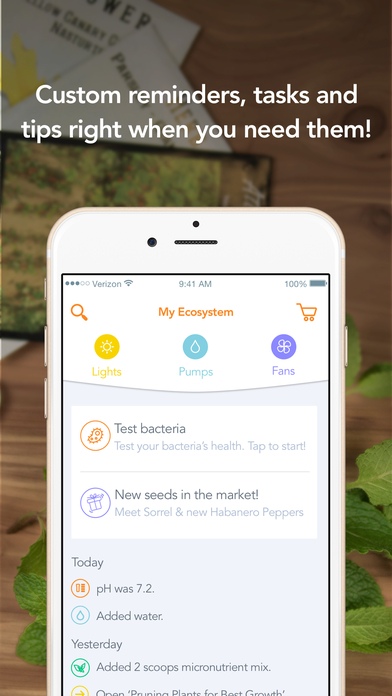Grove - Your Personal Growing Assistant 2.1.4
Free Version
Publisher Description
Grow fresh, healthy fruits and veggies right in your home, year-round. The Grove App is your new green thumb! Designed to support the Grove growing system, the Grove App requires the Grove Garden to access most features. Learn more at www.grovegrown.com. **Features** Control your Grove Garden's Environment: - Set sunrise and sunset for all lights in your grove. - Select lights presets based on what you're growing. - Customize light color spectrum and intensity. - Set water flow to optimize for plant growth. - Turn pumps on or off from your device. - Set fans to Low, Medium or High to strengthen your plants. Education and Guidance - Smart alerts notify you when your grove needs something. - The Grove Garden lesson plan sends you bite-sized learnings every week. - Easily contact the Grove team for support. - Search plant information from germination to harvest to photos. Track your Grove Garden's Health - Record your water test information to watch the Nitrogen Cycle spring to life in your grove! - Record pH to see trends unfold over time. - Graph views depict the relationship between the bacteria in your grove.
Requires iOS 9.0 or later. Compatible with iPhone, iPad, and iPod touch.
About Grove - Your Personal Growing Assistant
Grove - Your Personal Growing Assistant is a free app for iOS published in the System Maintenance list of apps, part of System Utilities.
The company that develops Grove - Your Personal Growing Assistant is Grove Labs Inc.. The latest version released by its developer is 2.1.4.
To install Grove - Your Personal Growing Assistant on your iOS device, just click the green Continue To App button above to start the installation process. The app is listed on our website since 2016-04-07 and was downloaded 2 times. We have already checked if the download link is safe, however for your own protection we recommend that you scan the downloaded app with your antivirus. Your antivirus may detect the Grove - Your Personal Growing Assistant as malware if the download link is broken.
How to install Grove - Your Personal Growing Assistant on your iOS device:
- Click on the Continue To App button on our website. This will redirect you to the App Store.
- Once the Grove - Your Personal Growing Assistant is shown in the iTunes listing of your iOS device, you can start its download and installation. Tap on the GET button to the right of the app to start downloading it.
- If you are not logged-in the iOS appstore app, you'll be prompted for your your Apple ID and/or password.
- After Grove - Your Personal Growing Assistant is downloaded, you'll see an INSTALL button to the right. Tap on it to start the actual installation of the iOS app.
- Once installation is finished you can tap on the OPEN button to start it. Its icon will also be added to your device home screen.